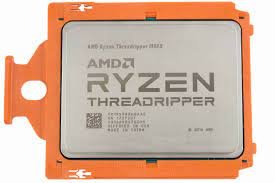How to Give Your iPhone a Green Wallpaper Makeover

Do you want to add some natural, refreshing vibes to your iPhone? Look no further than a green wallpaper. Not only is green the color of nature, but studies have shown that it can also have a calming effect on the mind. Here’s how to give your iPhone a green wallpaper makeover.
Choosing the Right Shade of Green
Before you start searching for green wallpapers, it’s important to consider the shade of green you want. Do you prefer a bright, neon green or a more muted, earthy tone? Take some time to explore different shades of green and see which one speaks to you the most. Keep in mind that your wallpaper should also complement your app icons and your phone’s overall aesthetic.
Finding Green Wallpapers
Once you have a shade of green in mind, it’s time to find some wallpapers. The easiest way to find green wallpapers is to use a search engine or a wallpaper app. There are many websites and apps that offer a wide selection of green wallpapers, ranging from simple solid colors to intricate nature scenes. Some popular wallpaper apps include Zedge, Vellum, and Unsplash.
Creating Your Own Green Wallpaper
If you can’t find a green wallpaper that you love, don’t worry. You can always create your own using a photo editing app or website. Simply choose a photo with a green element, such as a leaf or a field, and adjust the colors to make it predominantly green. You can also add text or graphics to your wallpaper to make it more personalized.
Setting Your Wallpaper
Once you have chosen or created your green wallpaper, it’s time to set it as your iPhone’s background. On an iPhone, go to Settings > Wallpaper > Choose a New Wallpaper. From there, you can select the image you want to use as your wallpaper and adjust the size and position as needed.
Final Thoughts
A green wallpaper can add a refreshing touch to your iPhone and help you feel more connected to nature. Whether you choose a bright neon green or a muted earthy tone, there are many options available. Remember to choose a wallpaper that complements your app icons and phone’s aesthetic, and don’t be afraid to create your own if you can’t find the perfect one. Happy wallpaper hunting.