An Ultimate Guide On What Computer Network Is For Beginners
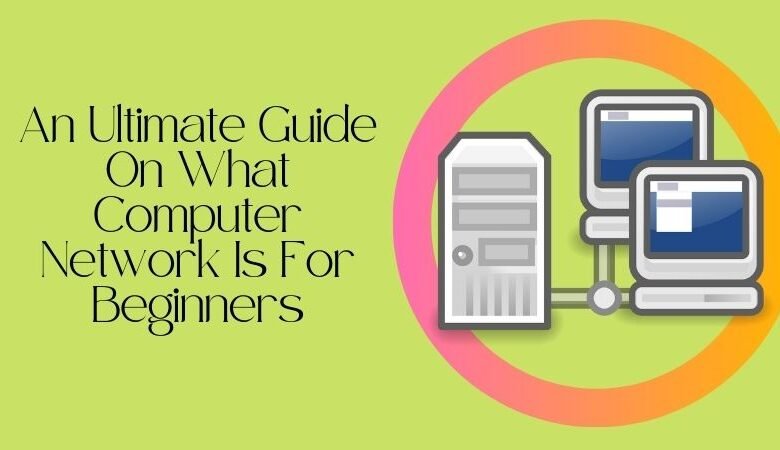
Are you thinking of making your career as a computer network architect? Or are you thinking of pursuing a computer network? In both cases, you should know about what a computer network is.
Computer networks are the hottest topic of the 21st century. It offers great career options to the students. There are many students who want to enrol in this field. So, it is important to have basic knowledge of computer networks.
In this blog, we have provided you with basic information about what a computer network is. We will discuss its types, uses, and how it works. At the last of this blog, you will have the essential knowledge about computer networks.
What Computer network is?
A computer network is a group or set of two or more computers. They are linked together. It enables the communication of devices with one another. A data link is used to transfer information between networked computing devices.
The best instance of a computer network is the Internet. In today’s society, no one can imagine a world without email, blogs, chat, online newspapers, etc. Furthermore, computer networks are the basis of information technology communication.
Generally, there are three types of Computer networks. They are mentioned below;
Types of Computer Networks
Local Area Network (LAN)
A LAN is a collection of computers connected in a limited area. Like a hospital, school, or apartment. The transmitted data is safe and cannot be viewed from the outside. As there is no external connectivity to the local area network.
Metropolitan Area Network (MAN)
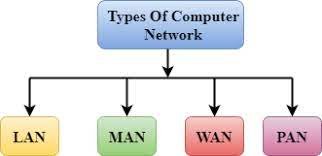
A MAN is a bigger network than a local area network (LAN). The Metropolitan area network connects many LANs through telephone connections. A metropolitan area network is a network that is bigger than a local area network (LAN). But it is smaller than a wide area network (WAN). For example, imagine a network in a city or town.
Wide Area Network
The WAN is another powerful computer network that enables long-distance data transfer. It has a broader scope than the LAN and MAN. A WAN can connect a country, a continent, or the entire world. An Internet connection is the best example of WAN.
Uses of Computer Networks
Following are the few uses of a computer network;
- It allows you to share printers, scanners, and other resources.
- Users on a network can share expensive software and databases.
- It allows computers to communicate with one another more easily.
- It is a network that allows users to share data and information.
Advantages Of Computer Network
The advantages of computer networks are as follows;
- It allows you to link many computers together to send and receive data.
- Share printers, scanners, and email with ease.
- Allows you to transfer information at a high speed.
Disadvantages of Computer Network
The disadvantages of computer networks are;
- For initial set-up, hardware and software investments might be expensive.
- Your data will be in danger if you do not take proper security safeguards. Such as file encryption and firewalls.
- Some network design components may not survive for many years. They become obsolete or malfunction and require replacement.
What do computer networks do?
Computer networks were originally developed in the late 1950s for military and defence applications. They were first used to transfer data through telephone lines. And their commercial and scientific uses were restricted. A computer network has become essential for businesses because of the internet.
Computer Networks are essential for today’s digital transformation and company success. The abilities of the underlying network have improved programmability, automation, and security.
The modern networks of computers can do;
Operate Virtually
The nodes in an overlay computer network are virtually connected. And data can be sent between them by several physical pathways.
Integrate On A Large Scale
Modern networking services can automate and monitor network functions to establish a single large-scale, high-performance network.
Quickly Respond To Changing Situation
Many computer networks are defined by software. A digital interface can be used to route and regulate traffic from a central location.
Provide Data Security
Security features such as encryption and access control are integrated into all networking solutions. To make the network more secure, it includes third-party solutions. Such as antivirus software, antimalware, and firewalls.

How does a computer network work?
The basic building elements of computer networking are nodes and connections. A network node can be d Data communication equipment (DCE). Such as a modem, hub, or switch. Or it can be data terminal equipment (DTE). Such as two or more computers and printers, which can be used as network nodes.
The transmission media connecting two nodes is a link. Physical links, such as cable lines or optical fibres, or open space used by wireless networks are examples of links.
Nodes in a computer network follow a set of rules or protocols. That specifies how to send and receive electronic data via the network’s links. The design of these physical and logical components is defined by the computer network architecture. It defines the physical components, functional organization, protocols, and processes of the network.
Conclusion
To sum up, we have discussed what a computer network is. Above blog provides you with detailed information about what a computer network is. We have also discussed what computer networks do and how it works. Nowadays, computer networks play an essential part. We can not expect our lives without the internet, phone calls, etc. They are strongly based on computer networks. So, all in all, it is essential to know the basic information about what a computer network is.
FAQs
1. What is an example of a computer network?
Answer: An example of a computer network is the internet. It connects millions of people worldwide.
2. What do you mean by the network?
Answer: A network includes two or more computers that are linked to share resources, exchange files, etc.




