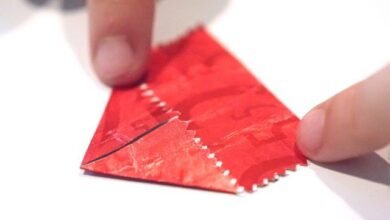Free WiFi Hotspots: Your Ultimate Guide To Finding Free Wifi Around The World

Introduction
In this day and age, it’s hard to go anywhere without being connected to the internet. We use it for work, for play, and for staying in touch with loved ones. And while there are plenty of places that offer free WiFi, it can be tough to find them when you’re traveling. That’s why we’ve put together this guide to help you find free WiFi hotspots around the world. No matter where you are, we’ll help you connect to the internet so you can stay connected with the people and things that matter most.
What is a WiFi Hotspot?
A WiFi hotspot is a physical location that offers Internet access over a wireless local area network (WLAN) through the use of a router connected to a broadband modem. Public WiFi hotspots can be found in coffee shops, libraries, airports, and other public places. When you connect to a hotspot, you will be prompted to enter a password to access the network.
How to Find Free WiFi Hotspots
If you’re like most people, you probably use WiFi every day. Whether you’re checking your email at a coffee shop or browsing the web at home, WiFi has become an essential part of our lives. But did you know that there are ways to get free WiFi?
There are a few different ways to find free WiFi hotspots. One way is to use a app like WifiMapper, which shows you a map of all the nearby WiFi hotspots. Another way is to ask people in your local community where they find free WiFi hotspots. Finally, you can also search for “free wifi” on Google Maps.
Once you’ve found a few potential hotspots, it’s time to try them out! Many times, all you need to do is connect to the network and enter a password (if required). Some businesses also offer free WiFi in exchange for watching an advertisement or signing up for their newsletter.
With a little bit of effort, it’s easy to find free WiFi hotspots near you. And who knows, maybe you’ll even find a new favorite spot to work or relax!
The Different Types of WiFi Hotspots
There are four main types of WiFi hotspots: public, private, commercial, and home.
Public WiFi hotspots are typically found in places like coffee shops, libraries, and airports. They are usually free to use and don’t require any login information. However, because they are public, they can be less secure than other types of WiFi hotspots.
Private WiFi hotspots are typically found in businesses and homes. They require a password to log in and are generally more secure than public WiFi hotspots. However, they can also be more expensive to use.
Commercial WiFi hotspots are similar to public WiFi hotspots, but they are usually found in businesses like restaurants and hotels. They usually charge a fee for use, but they can be more secure than public WiFi hotspots.
Home WiFi hotspots are the most private and secure type of WiFi hotspot. They can only be accessed by devices that are connected to your home network.
How to Connect to a WiFi Hotspot
Assuming that you have a WiFi-enabled device, here are the steps to connect to a WiFi hotspot:
1. Open your device’s WiFi settings.
2. Scan for available networks and select the hotspot you wish to connect to.
3. Enter the password for the hotspot, if prompted.
4. Once connected, you should be able to access the internet through the hotspot.
Tips for Using WiFi Hotspots
When you’re travelling, it’s important to stay connected. WiFi hotspots are a great way to do this, but they can also be a great way to rack up expensive data charges. Here are some tips for using WiFi hotspots without breaking the bank:
1. Find out if your hotel offers complimentary WiFi. Many hotels these days offer free WiFi to guests, so it’s worth checking before you head out in search of a hotspot.
2. If you’re going to be relying on public WiFi, make sure you have a VPN installed on your device. This will help protect your data from being snooped on by others who may be using the same network.
3. When using public WiFi, refrain from doing any activities that require you to enter sensitive information, such as online banking or shopping. These activities are best saved for when you have a secure, private connection.
4. Keep an eye on your data usage when using WiFi hotspots. It’s easy to go over your limit when you’re not paying attention, so make sure to keep track of how much data you’re using and set limits accordingly.
5. Make use of free trial periods for paid WiFi services when they’re available. Many times these trials will give you access to premium features that can come in handy when travelling, such as high-speed connections and unlimited data usage.
Conclusion
Whether you’re looking for free WiFi in your home country or when you’re traveling abroad, there are plenty of ways to find it. We hope our ultimate guide to finding free WiFi has helped you out and that you can now enjoy surf the web without worry. If you have any tips on how to find free WiFi hotspots, be sure to let us know in the comments below!